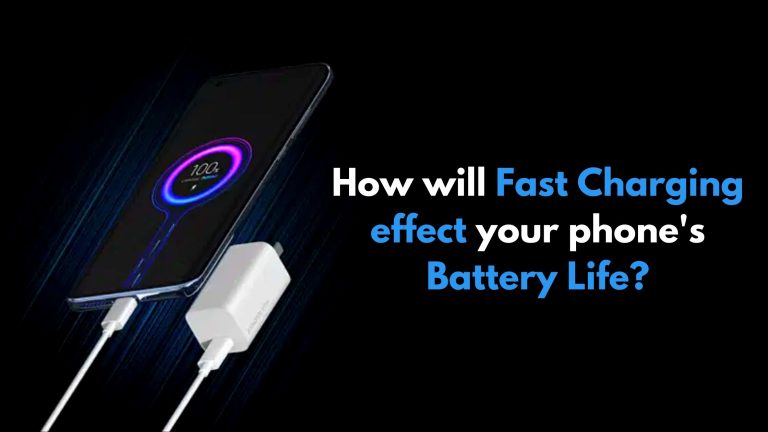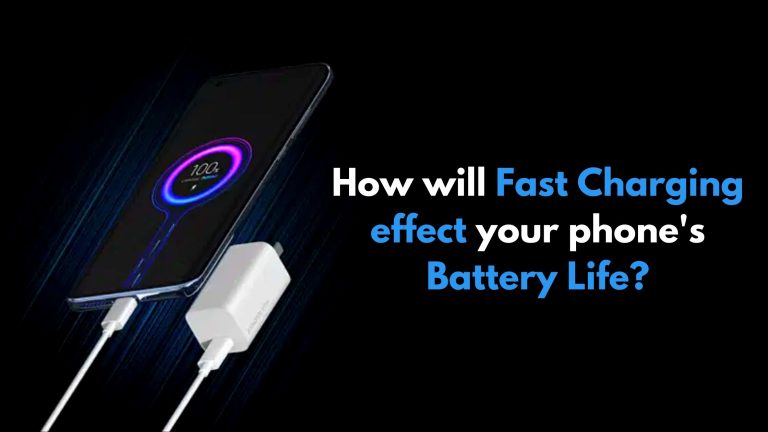
In today’s fast-paced world, smartphones have become an indispensable part of our lives. From staying connected to accessing information, our reliance on these devices is constantly increasing. With this growing dependence comes the necessity for quick charging solutions to keep up with our busy schedules. Fast charging has become a boon for many, offering the […]
Read more

Here are the steps to redeem Microsoft Office. That’s it! You should now have a fully functional copy of Microsoft Office on your device. If you have any problems with the redemption process, you can contact Microsoft support for assistance. Do you need a Microsft Office Key? Please contact us today, if you would like […]
Read more

OLED (Organic Light Emitting Diode) and LCD (Liquid Crystal Display) are two common display technologies used in electronic devices such as smartphones, televisions, and laptops. While both technologies are used to display images, there are significant differences between OLED and LCD displays. LCD displays work by using a backlight to illuminate liquid crystals, which then […]
Read more

You’re working diligently on your laptop when it suddenly begins to feel hot, run slowly, and possibly even stop entirely. Could your laptop be experiencing overheating? It’s a situation that many of us have been through. It is increasingly important to keep your laptop running at its best and protect it from damage, as many […]
Read more

The modem firmware number is shown in “About” means that the baseband is present, if no modem firmware is shown in “about” it means there is no baseband
Read more
Read more
.
Read more

Applies to: Windows 10 A metered connection is an Internet connection that has a data limit associated with it, if your using your phone as a personal hot-spot and you do not have an unlimited data plan then you should set your computer to metered connection. Cellular data connections are set as metered by default. […]
Read more

If you no longer have an iPhone, iPad, iPod touch, Mac, or Apple Watch because you gave it away or sold it, you need to remotely erase it before you can remove it. In Find My iPhone on iCloud.com, click All Devices, then select the device you want to erase. If you don’t see All Devices, […]
Read more

WARNING: DO NOT PLUG YOUR LIQUID DAMAGED PHONE INTO A CHARGER OR ATTEMPT TO POWER IT BACK ON!!!
Read more