Improve learning outcomes, save teachers time, and engage students with the thin, rugged, and versatile the 11.6″ ProBook x360 11 G3 EE Multi-Touch 2-in-1 Laptop from HP. Thanks to a 360° hinge, this system can flip and fold into Notebook, Stand, Tent, and Tablet modes. Also compatible with digital pens and Windows Ink technology, the ProBook x360 can be used for a wide variety of functions, but is geared towards K-12 educational environments.
The ProBook x360 11 G3 EE is powered by a 1.1 GHz Intel Celeron N4100 Quad-Core processor, which allows you to run multiple applications simultaneously, and can be overclocked up to 2.4 GHz. The 4GB of 2400 MHz DDR4 RAM helps to ensure smooth multitasking and allows the computer to quickly access frequently used files and programs. The memory is not user-accessible and cannot be upgraded.
The 11.6″ SVA anti-glare display features an HD 1366 x 768 native resolution, LED backlighting, a 16:9 aspect ratio, a contrast ratio of 400:1, a brightness of 220 cd/m2, viewing angles of 45/45/15/35°, 6 bits of color depth, and 67% sRGB gamut coverage. The display is also a touchscreen, which is protected by Corning Gorilla Glass 3 and allows you to utilize the touch gestures and functions in Windows 10 to further improve accessibility and productivity. The integrated Intel UHD UHD Graphics 600 chipset delivers a sharp, clear picture, and you’ll also be able to output video to an external display using the system’s HDMI 2.0a output at resolutions up to 3840 x 2160 @ 60 Hz.
For storage of your files, the ProBook x360 11 G3 EE is equipped with 64GB of eMMC flash storage. If you want to add external storage, optical drives, memory card readers, and more, there are two USB 3.1 Gen 1 Type-A ports, plus one one USB Type-C port that supports data transfers and power delivery. There’s also a 3-in-1 SD card reader slot. Gigabit Ethernet and Wi-Fi 5 (802.11ac) are built in for wired and wireless networking, and Bluetooth 4.2 technology will allow you to connect additional compatible peripherals. A built-in microSDXC card reader supports the UHS-I bus and lets users download content from their digital camera. Other integrated features include a user-facing 720p webcam, a world-facing 5MP webcam, two internal mics, and two integrated stereo speakers.
HP’s 11.6″ ProBook x360 11 G3 EE Multi-Touch 2-in-1 Laptop includes a 45W AC adapter and a 3.3′ power cord. Its 3-cell / 48Wh lithium-ion battery can last up to 16.8 hours before recharging is required and can charge up to 90% in 90 minutes when the system is turned off or in standby mode. The installed operating system is Windows 10 Pro (64-bit).






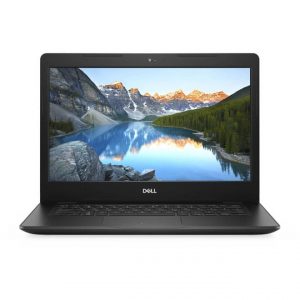



Reviews
There are no reviews yet.